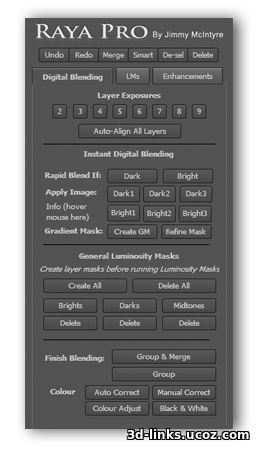| [ · Download from mirror (213.45 MB) ] | 2016-10-30, 1:30 PM |
Raya Pro is a Photoshop Panel with a wide range of Actions built-in. You’d be forgiven for thinking that the panel is reserved for Landscape and Cityscape photographers, but I assure you, its usefulness reaches much further. The panel includes three main sections: Blend, Enhance and Finish. The blend panel contains five instant Digital Blending techniques, including Luminosity masks, and makes the task of blending exposures an absolute breeze. Enhance, has various effects for editing your images; adding contrast, altering colors, sharpening, and adding creative effects such as the Orton effect. Finally, the Finish tab will help you resize images, identify and remove sensor dust, and even add some of your own actions.
Blend Exposures With Ease – Works in ALL Languages
Beautiful Images With A Few Clicks – 4 Magical Orton Effects
Speed Up & Simplify Your Workflow – 6 Custom Buttons: You
Download Raya Pro Photoshop panel
Download Raya Pro Windows107.05 MB
Download Raya Pro Mac113.20 MBDownload best Photoshop Plugins and Action Scripts
| |
|
| |
| Views: 3679 | Downloads: 605 | | |
| Total comments: 0 | |